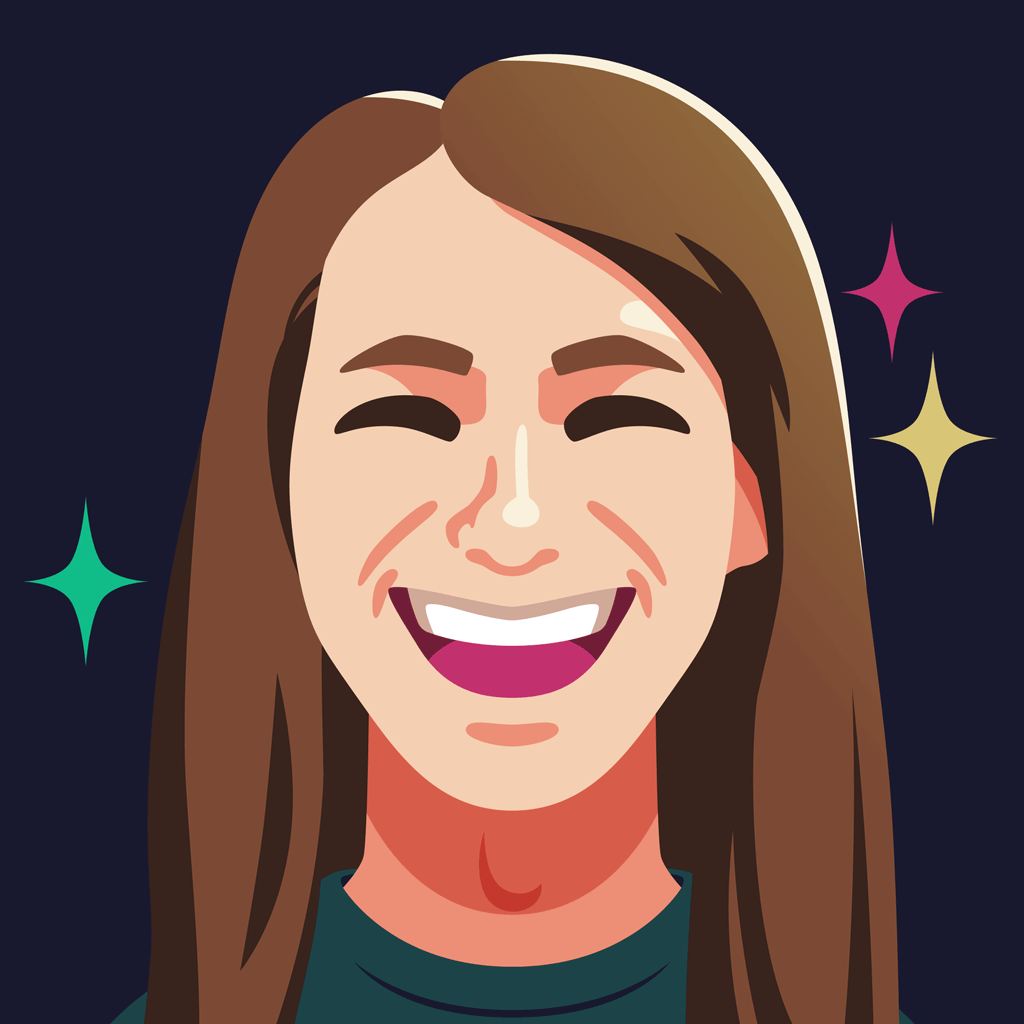Blog • 2nd February 2024
Steam Next Fest Guide: 10-Step Marketing Checklist
Check your strategy against these 10 steps to improve your chances of success in Steam Next Fest!

Table Of Contents
- ⏳ 1. Ask yourself: is the timing right?
- 📣 2. Have you announced your involvement yet?
- 😸 3. Have you set up your game & studio press kit?
- 💬 4. Are you ready for your player feedback?
- ⚡️ 5. Is your Steam page optimised?
- 💌 6. Have you scheduled any future social media posts?
- 📧 7. Do you have a newsletter / mailing list set up?
- 🧱 8. Is the build actually ready?
- 🔍 9. Are you setup to track your results?
- 📺 10. Have you set up a Steam broadcast?
- Steam Next Fest Marketing FAQs
No matter whether you’re solo or part of a studio, you could likely all benefit from checking some of these things through before Steam Next Fest starts on February 5th.
This is your step-by-step Steam Next Fest Marketing Guide — let’s go!
⏳ 1. Ask yourself: is the timing right?
- You can only enter Steam Next Fest once per game / app id.
- You should be 100% SURE the one you enter is the one closest to your launch date and that your timeline won’t slip!
It’s admittedly a bit late if you’ve already applied and got locked in… just do your best to keep up with marketing now through launch, and don’t succumb to hype-entropy!
(Note: Valve apparently do make exceptions to this, but those are for the big folks like Devolver, etc. 🤷)
📣 2. Have you announced your involvement yet?
This is a huge marketing beat for you indie devs. You really need to get the ball rolling, so:
- Make a lot of noise!
- Engaging with your audience & community on all your active platforms.
- Reach out to relevant creators & influencers, as soon as possible! (The best time was last week or the week before!)
- Consder a press release too if you’re announcing the project for the first time.
Don’t be afraid of rejection!
😸 3. Have you set up your game & studio press kit?
Making an indie game press kit is super important, but there are aspects to consider:
- Is it up to date with your latest work and assets?
- Is it linked from your website?
- Is it linked from your Steam page / forums?
- Is it in your email signature?
- Have you shared it on social media?
Creators will be looking to you for transparent-background logos, trailers, and other assets!
Setting one up takes 5 minutes with Press Kitty, so really just do it!
💬 4. Are you ready for your player feedback?
This is your one big shot at connecting with players in pre-release, so:
- Clean up your Steam forums, lock/delete the old threads, etc.
- Publish your full development roadmap to launch and any current bugs or issues you know exist in your demo.
- Introduce yourself too!
- Sticky important topics at the top!
Be open and transparent with players to build trust, and gently encourage them to stay involved in your comms!
⚡️ 5. Is your Steam page optimised?
This is a HUGE topic in itself, and others like Chris Zukowski, IndieGameJoe and so on have written posts on this.
In my opinion, for Next Fest, optimise for Demo downloads THEN followers and THEN wishlists.
Why this order? Steam Next Fest is all about the demos.
- For players, they want interesting previews of games they might like to buy in full later – if they play and like, they’ll probably also follow or wishlist.
- For you, if they don’t play, it’s no loss, maybe they weren’t just into “insert your take of game genres here”.
That may be opinionated though… Discuss on Discord?
💌 6. Have you scheduled any future social media posts?
- Prepare as much as you can in advance!
- Use a social media scheduler tool
- If you’re stuck for ideas, look up a ‘content matrix’.
Come the start of the festival, you don’t want to find yourself rushed off your feet with other tasks (community engagement, emergency bug fixes, etc.) and neglecting your marketing channels.
Keep. On. Marketing.! (seriously)
📧 7. Do you have a newsletter / mailing list set up?
Steam is great, but owned, off-platform channels are better. They give you a direct line of communication to your game’s champions.
Treat them like royalty with a:
- Newsletter or mailing list!
- Elevated roles in Discord!
- Other insider perks!
In this should be your creators, influencers, top fan super invested players, and potential leaders in your game community.
These folks will give you your best shot at achieving word-of-mouth virality.
🧱 8. Is the build actually ready?
- Does it captivate the player in the first 5 - 10 minutes?
- Does it promote feedback or Steam forum discussion?
- Does it link out to your mailing list/press kit/off-platform comms?
I’ve just focused on the marketing angle here, but there’s so much more to discuss.
What does YOUR checklist look like for your Steam Next Fest build? I’d love to hear it!
🔍 9. Are you setup to track your results?
No, it’s not just about refreshing the Steam backend and seeing wishlists go brr.
- Which creators are streaming your game?
- Have any media outlets have mentioned you in their lists?
- Are folks making TikToks that you don’t know about because you’re not on TikTok yet? etc.
Not only will all of this data will be useful for your next marketing beat, you can use what’s happening to prolong and signal boost your Steam Next Fest marketing campaign, shares on socials, etc.
For any creators that are interested, you’ll want to reach out, get them into your lists (see point #7) and consider sending them a key around (hopefully before) launch.
📺 10. Have you set up a Steam broadcast?
With Steam broadcasts, you can:
- Attract more visitors to your page – great!
- Show them your best gameplay footage live – also great!
- Increase your demo downloads or call-to-action conversion rate %! – amazing!
We know folks enjoy watching people play games, hence Twitch exists. Use this to your advantage.
With tools like RoboStreamer you can set up a looping stream for 120 hours for free. That’s basically the whole festival.
That’s actually it!
Has that been helpful? If so, amazing! Sign up for future educational posts like this, and access to Press Kitty and Coverage Bot too! Kwa-bam!
If you have questions, hop into the IMPRESS Discord Community!
- Ashley
Steam Next Fest Marketing FAQs
Q: When should my game join Steam Next Fest?
Each indie game only gets one chance to join the Steam Next Fest - so make it count! Before entering the event, you should be 100% sure your demo is high quality enough to showcase your title. Steam Next Fest should also fit with the rest of your marketing timeline. To that effect, most developers will choose the event that is closest to their launch date so that the hype for the game has a higher chance to carry on to the release.
Q: How do I let people know of my Steam Next Fest participation?
There are several ways you can make some noise when it's time to announce your game's Steam Next Fest participation. Among them, consider engaging with your community on social media and reaching out to content creators for a visibility boost. You can also issue a press release if you're announcing the project for the first time!
Q: What should I prepare ahead of Steam Next Fext?
A solid demo and a polished store page are both a must-have before you join the Steam Next Fest. In addition to that, consider creating a press-kit (there's an article about it here) for media and setting up a Steam broadcast for your page. A handful of dedicated posts on social media will also help get people's attention!
Q: How do I collect player feedback during Steam Next Fest?
The Steam Community Forums are great for collecting feedback about your demo during Next Fest. Before the event, don't forget to clean up old or inactive threads and stick any important information about the game on top. Discord and social media are also very effective at interacting with the community and can be used to collect even more opinions on your demo.
Q: What tools can I use to track results during Next Fest?
Once Next Fest is over, the Steamworks backend will provide you with a recap of how many people downloaded, played, and wishlisted your demo. Steam also provides daily traffic updates that you can use to gauge the effectiveness of your campaign. If you want to keep an eye on who's talking about your demo, IMPRESS' Coverage Bot also tracks any mention of your game on Twitch, YouTube, TikTok, Reddit and more!
More from the ✨ Academy ✨
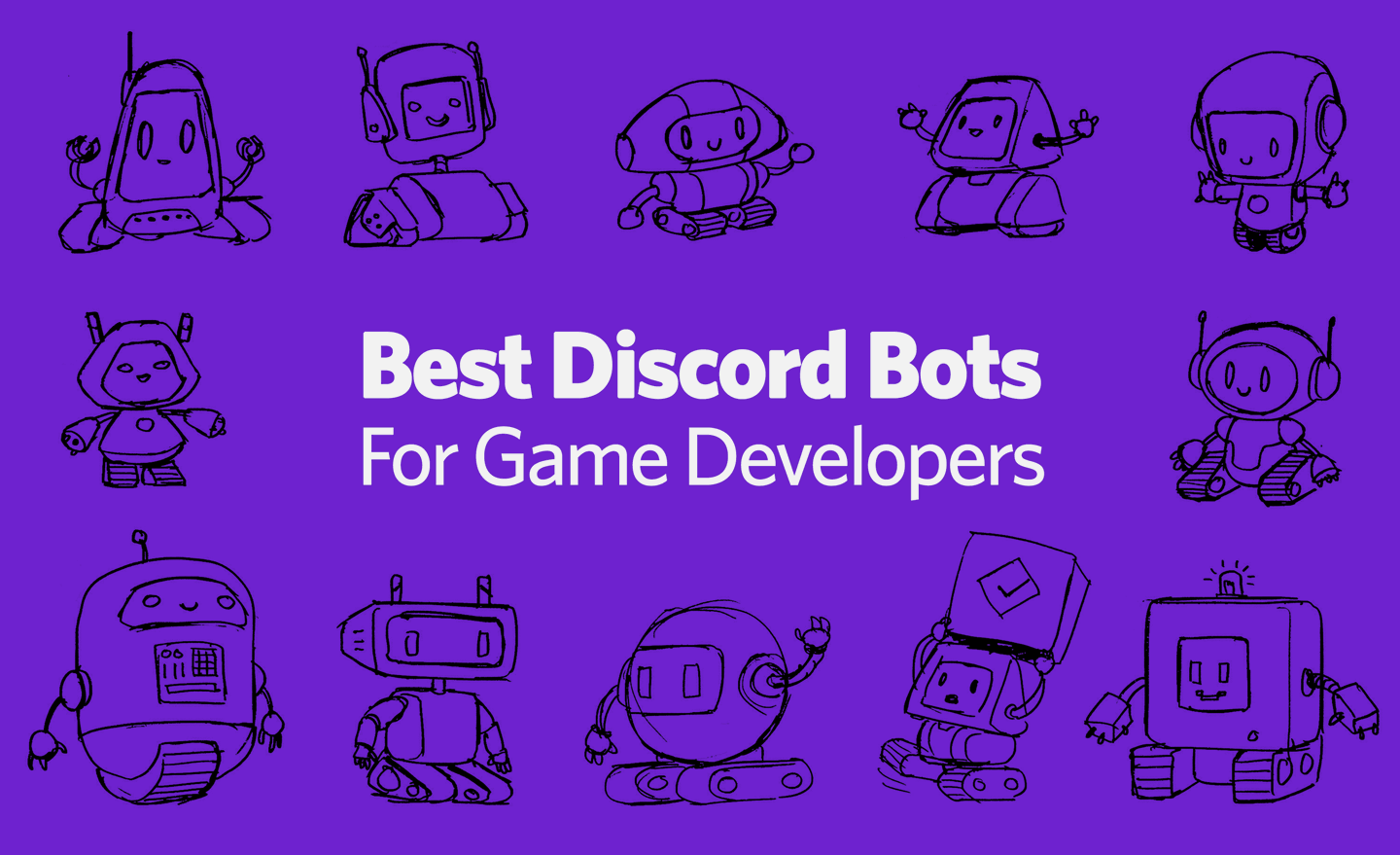
Best Discord Bots for Game Developers
🤖 Learn all about the most useful Discord Bots for video game developers/publishers, and their communities!
By Ashley
30th June 2022
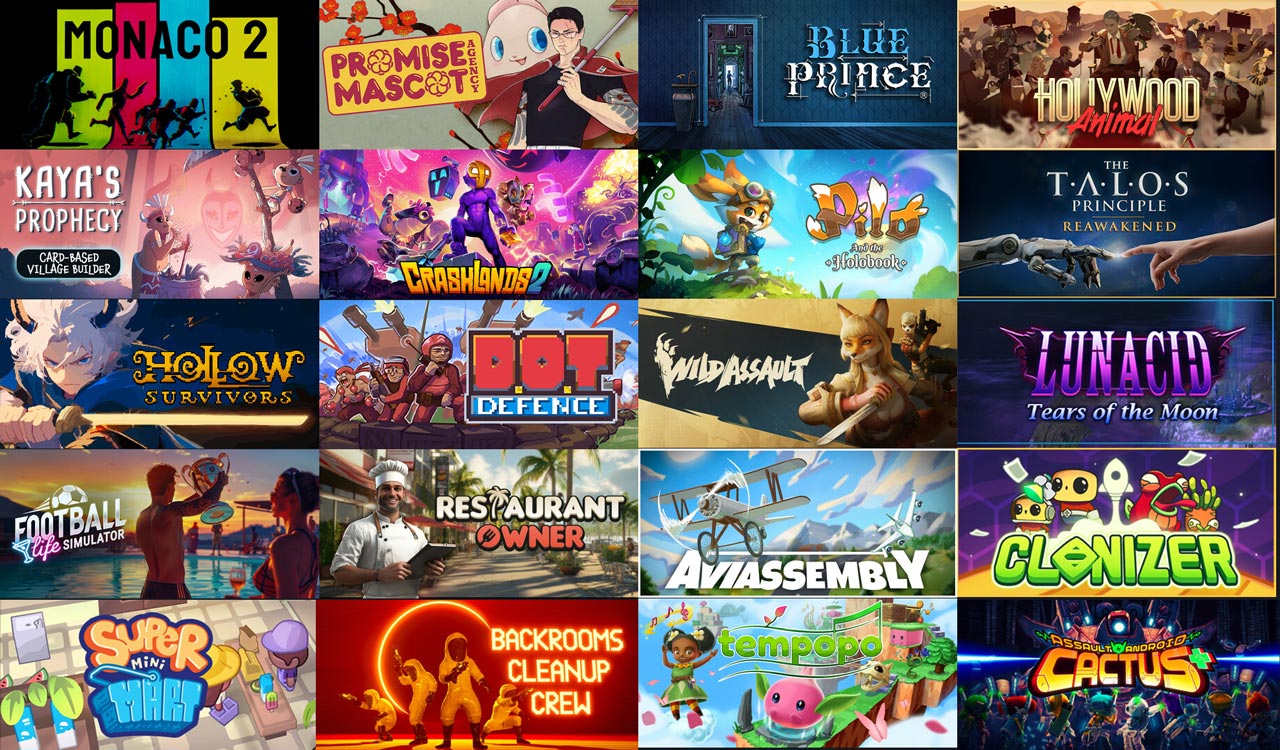
Indie Game Branding for Beginners
🎨 7 Fundamentals To Keep In Mind As You Design Your Game’s Unique Identity
By Alessandro
9th April 2025
Make Your Game A Success!
With access to:
Coverage Bot
Press Kitty (free)
Academy (free)
Launchpad (free early access)
Steam Revenue Calculator (free)
...and more tools coming soon!
Get started with our innovative video game marketing toolkit, today!
✨ We'll also email you every time we write a blog post! ✨